Booking multi-select
Selecting multiple bookings is an efficient way to bulk add traits to bookings on the Engagement page. Similarly, in the Team Gantt, with multiple bookings selected, you can bulk amend their type, trait and/or location as needed.
-
Drag select - You can carry out bulk operations by drag selecting multiple items within the main Gantt (including Unassigned) and the Engagement Edit Gantt.
If your selection area (shown in the example image as a shaded rectangle) has any intersection with a booking, the booking will be selected. If you also hold down Ctrl, this will add to your current selection (up to a limit of 100 bookings for each addition) and you can Ctrl+drag again to add another 100 and so on.
If you want to clear/replace your current selection, do not hold down the Ctrl key and drag from within an empty space or over a booking.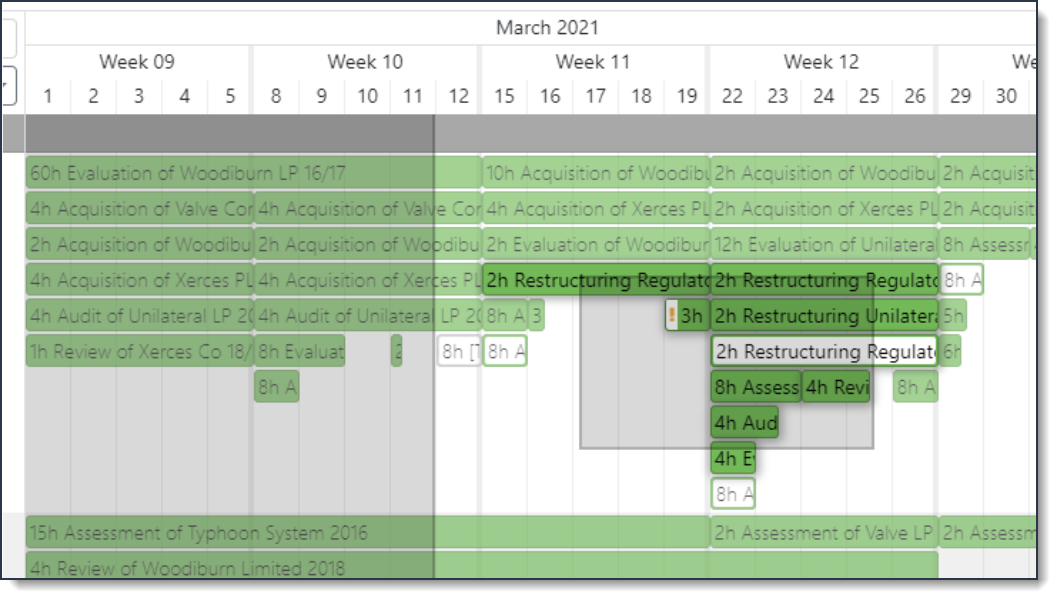
In all cases, the actual booking(s) selection only happens when you release the mouse. -
Resource row multi-select - simply click on the resource row either side of their name. A grey overlay will show when the resource row is currently selected and this overlay remains until you click away from this row or select another resource row. Multi-select of other resource rows behaves similarly and you can Ctrl+click to add other resource rows (with all their associated bookings) to your selection.
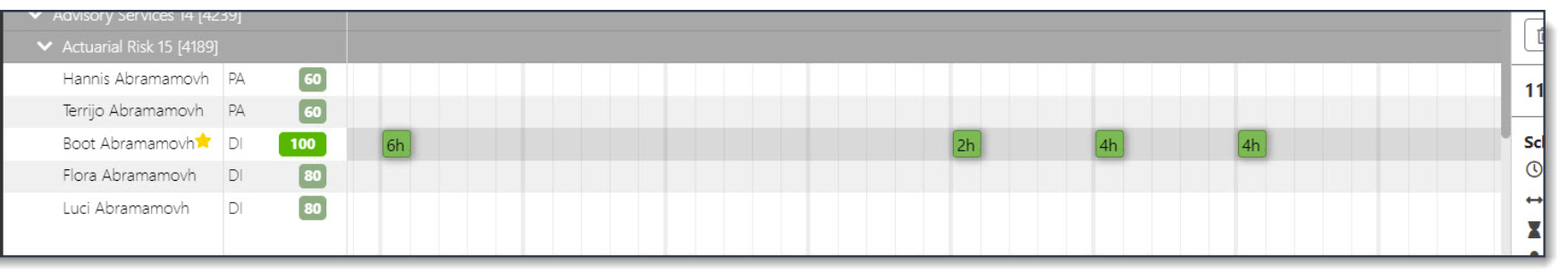
Resource rows are overlaid in grey to show all bookings are currently selected